"Nothing is a waste of time if you use the experience wisely." Rodin
Moments add up and saving a few of those moments is essential when using technology. I believe that efficiency is a skill that can always be developed. One way to be more efficient is to use shortcut keys. Google Drive supports a variety of powerful shortcut keys that can help anyone save moments that can be invested elsewhere.
Here are 5 of my favorite Google Drive Keyboard Shortcuts.
- Open selected item ( o )
- Create new Items ( New Document: Shift + t | New Presentation: Shift + p | New Spreadsheet: Shift + s | New Drawing: Shift + d | New Folder: Shift + f | New Form: Shift + o )
- Share selected items - Open the Sharing Menue ( . The period key )
- Go to details pane of selected item ( g then d )
- Move selected items to a new folder ( z ) or add selected items to multiple folders (Shift + z ). If you are interested in exploring the difference between moving and adding files in Google Drive, this post has some additional details.
To display the keyboard shortcut list in Google Drive, press Ctrl + / (Chrome OS, Windows) or ⌘ + / (Mac).
My next Tuesday Tips will focus on Chrome Shortcuts. If you have a favorite keyboard shortcut to share, please add it in the comments below.
Looking for more EdTech and Google Tips? Explore the Archive of Past Tuesday Tips.
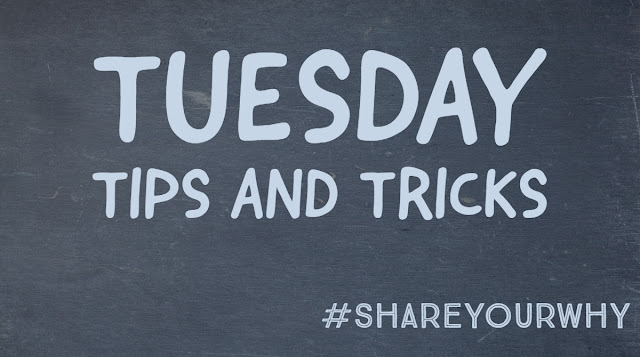




.png)