
I am always looking for unique ways to bring creativity and critical thinking into my classroom. If you have followed my blog you know that I teach Environmental Science so you might be a bit surprised that I am sharing two sites connected to music?
Sometimes my students and I need to take a break from our content. I try to use what I like to call "Reboot the Noggin" HyperDocs several times a year to engage my students in skills not directly connected to my content. One of my favorite HyperDocs is all about curiosity.
Today I wanted to share two resources that I think could bring some creativity and critical thinking into any classroom, regardless of age level or content area.
Have you ever explored Chrome Music Labs or Creditability? I've put this post together to give everyone a brief introduction to these two incredible resources.
_________________________
Creatability

Currently, there are 7 different experiments represented by different boxes on the main site page. Here are a few basic tips for using the site:
- Scrolling over a box will give you the option to launch the experiment or explore the and overview.
- When you launch the experiments you can start playing right away or explore a tutorial.
- Each of the experiments is a little different. The more you explore the more you will learn.
- Most of the experiments can be controlled with your mouse or by visually tracking your movements using you webcam. It is quite a bit of fun to try to make music with your head movements.
_________________________
Chrome Music Lab
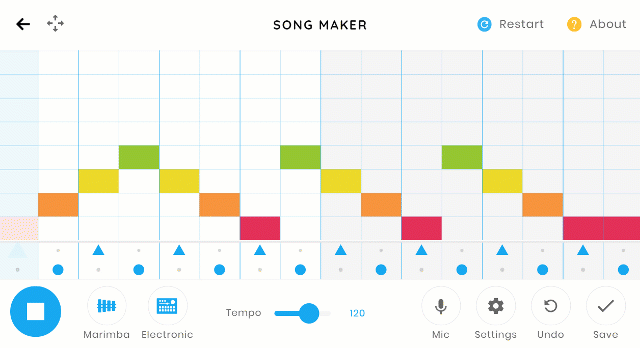
The Chrome Music Lab is an incredible interactive site. The site is a combination of fun and learning in an interactive interface. There are a variety of different interactives that users can experiment with to explore music. If you look closely you can even see some of the science connected to sound and music.
There are 13 different "experiments" represented by different boxes on the main site page. Each of the experiments has several layers. Here are a few basic tips for using the site:Music is for everyone. So this year for Music In Our Schools month, we wanted to make learning music a bit more accessible to everyone by using technology that’s open to everyone: the web. Chrome Music Lab is a collection of experiments that let anyone, at any age, explore how music works. They're collaborations between musicians and coders, all built with the freely available Web Audio API. These experiments are just a start. Check out each experiment to find open-source code you can use to build your own. - From the Site
- Scrolling over a box will give you the name of the experiment.
- Clicking on the arrow will open up the interactive portion of the experiment.
- Each of the experiments is a little different. Click, click and click some more to make sure you don't miss anything.
For example: The Rhythm Experiment lets you set patterns of percussion by marking spots on the bottom of the screen. If you click on the arrows on the side you will get a different set of musicians with different instruments. Press play after you set it up and you have your own composition. The Bongo's and Cowbells are a favorite. (Last one in the experiment.)
The Spectrogram is a single screen that allows you to visualize the sounds a variety of different objects make. You can even turn on your microphone and visualize your singing voice. - There is a yellow question icon near the top right that will tell you about each individual experiment.
_________________________
I think both of these sites could be used in any classroom where creativity, critical thinking, and curiosity are part of the curriculum.
How would you use these tools with your students? What other interactive resources do you love to engage students in creating and thinking critically?
Incredibox is a music app that lets you create your own music with the help of a merry crew of beatboxers. Choose your musical style among 6 impressive atmospheres and start to lay down, record and share your mix.





.png)
No comments:
Post a Comment