I spent part of my summer exploring design and design thinking. This led me to explore a variety of resources that support better visual design in my Slide Decks and HyperDocs.

You can learn more about finding and installing add-ons using this Google Help Page.
Here are two Google Slides add-ons connected to visual design that I love.
The Noun Project - Quickly find the icon you want, change its color & size, then insert it right into your Google Slides and Docs.

Looking for more EdTech and Google Tips? Explore the Archive of Past Tuesday Tips.
If you have a question or idea, please share in the comments below.


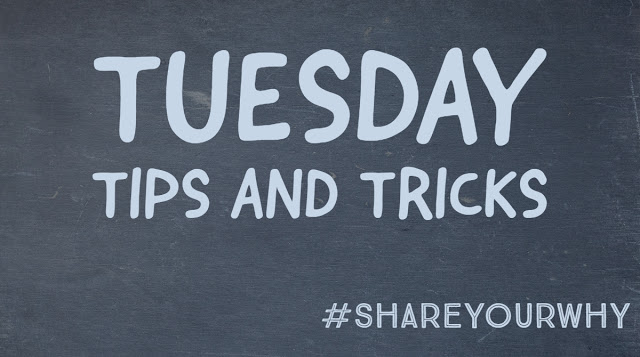




.png)
