Video in the classroom is not a new thing, but it is evolving as an essential resource for all learners. If you were born before 1980 you've probably experienced at least one classroom documentary on a film strip with an awesome and noisy Film Strip Projector. I know I was always excited to see the film projector and reels in the room, but when I reflect on my these learning experiences I realize that most of these documentaries did very little to engage me as a learner.
Video in the classroom has evolved. Today, classroom video is all about engagement and critical thinking. Students and teachers are creating content and actively engaging in videos using a variety of strategies and tools. Video has become a great medium for
Creative Student Voice. I was inspired to dive deeper into my exploration of video in the classroom after exploring some of
Common Sense Education's Video in the Classroom Resources.
I have also been looking to incorporate the ISTE standards as part of my teaching and learning foundations. There are some direct connections to video in some of the ISTE Standards.
ISTE Standards for Students - Creative Communicator
Students communicate clearly and express themselves creatively for a variety of purposes using the platforms, tools, styles, formats and digital media appropriate to their goals.
ISTE Standards for Students - Knowledge Constructor
Students curate information from digital resources using a variety of tools and methods to create collections of artifacts that demonstrate meaningful connections or conclusions.
ISTE Standards for Educators - Learner
Set professional learning goals to explore and apply pedagogical approaches made possible by technology and reflect on their effectiveness.
ISTE Standards for Educators - Designer
Use technology to create, adapt and personalize learning experiences that foster independent learning and accommodate learner differences and needs.
When I think about using video to engage students I usually start by considering one of two categories: Creation and Exploration. Students and educators can create videos as part of the learning process. Exploring videos connected to concepts and skills can serve as a lesson hook, part of the body of a lesson, or as a way to reinforce or review key concepts. Mixing videos in with text and images are also great ways to differentiate the learning experience.
Favorite Video Creation Resources
- Adobe Spark Video - Create photo stories with voice-overs and music
- Flipgrid - Video discussion platform
- Recap - Video discussion platform
- Screencastify - Screen recorder extension for Chrome
- WeVideo - Full featured video creation, editing, and screen-casting resource
Favorite Video Exploration Resources
- ClassHook - Popular clips from TV shows and movies
- Edpuzzle - Interactive video engagement resource
- PlayPosit - Interactive video engagement resource
- TEDEd - Customized video lessons
- TED Talks - Collection of talks from expert speakers
- YouTube - Playlists and channels connected to anything and everything.
Learn More -Additional Resources
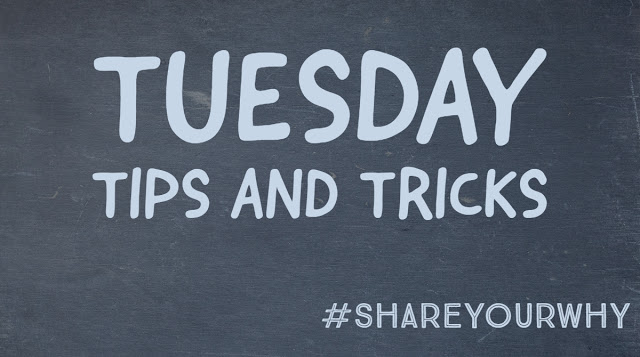



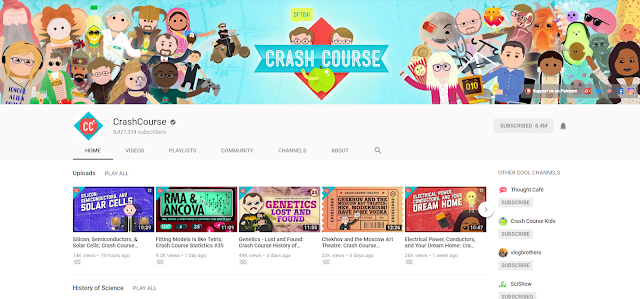













.png)