The new closed captioning can be turned on and off when in the presenter view of any Google Slide Presentation. Right now the captions are not recorded or saved, but presenters can use Screencastify or another screen recording tool to record the presentation and capture the closed captioning.
You can learn more about Closed Captions in Google Slides from this Google's Keyword Blog.
What’s that you say? Present with captions in Google Slides
Looking for more EdTech and Google Tips? Explore the Archive of Past Tuesday Tips.
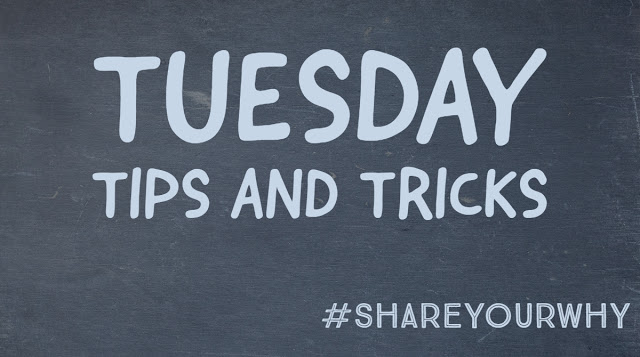




.png)

No comments:
Post a Comment