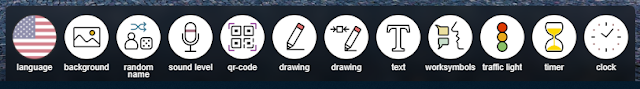
ClassroomScreen includes some awesome features, including:
- Language – Choose from a variety of languages.
- Background – You can use one of the incredible images on the site or upload your own.
- Random Name – Enter student names or upload a .txt file to create a quick random name picker.
- Sound Level – Let the class know if it is getting too loud.
- QR Code – Share an url with a QR code.
- Drawing Tool and Upload Image – A Digital whiteboard. You can also upload an image an annotate it.
- Drawing Window - Open a drawing box.
- Text – Insert a text box on your screen with basic word processing tools.
- Work Symbols – Symbols to remind students if and how they should be collaborating: Silence, Whisper, Ask Neighbor, or Work Together.
- Traffic Light – Red, Yellow or Green.
- Timer – Countdown timer and stopwatch.
- Clock and Calendar – A clock that also shows the date.
- Exit Poll – Quick poll to check student understanding. Opens in a new tab.

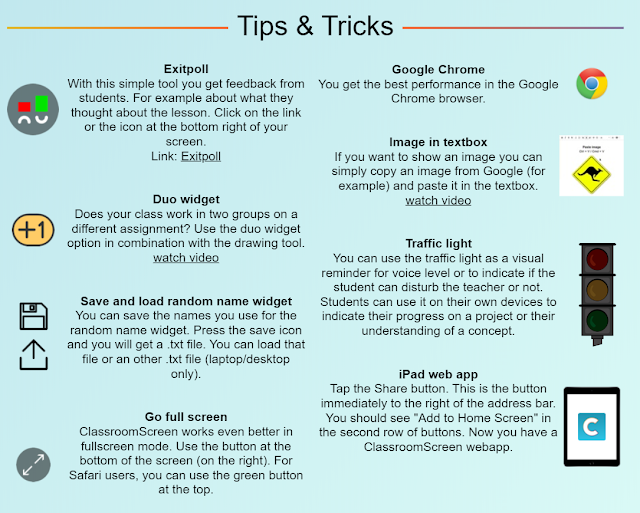





.png)

No comments:
Post a Comment