Collection of Resources for Teachers and Students to Reflect on the Year That Was 
Two of my favorite moments as the year winds down are when Spotify releases my "Wrapped" and Google releases the "Year in Search". I love both of these because they encourage me to think about where I've been. What went well? What could have been better? They inspire me to be curious and explore.
I think reflecting on where we've been is important, so I always welcome back my students to the New Year with several activities connected to the events, stories, and trends from the previous year. I think that reflecting on where we've been can help us achieve more going forward.
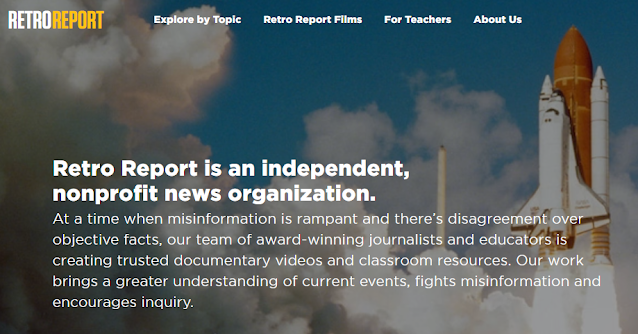









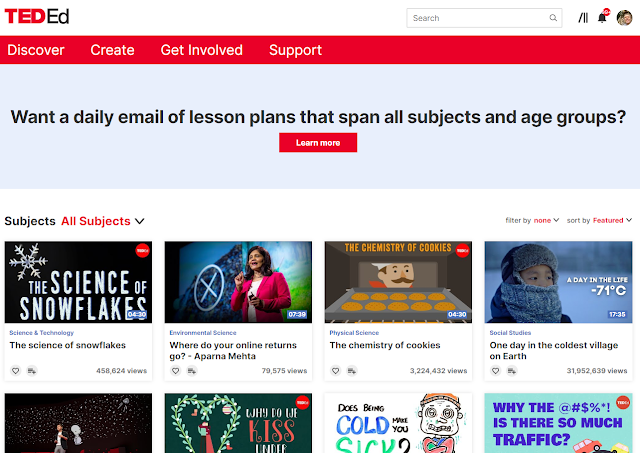


.png)










.png)

.png)




.png)
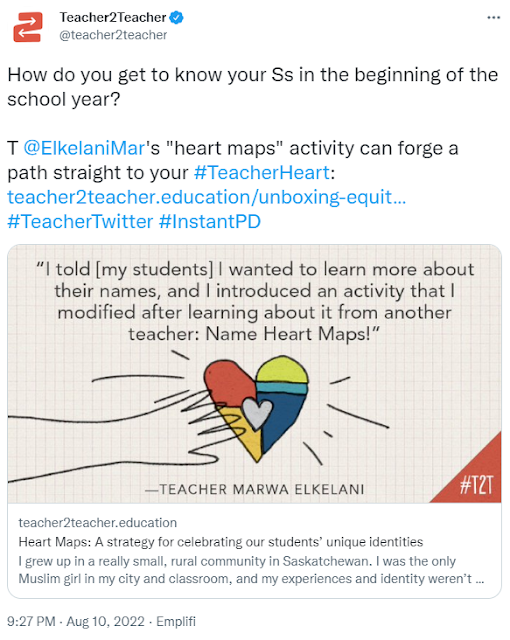




















.png)