A heart map is a visual map that uses drawing, text, shapes, and images to share feelings, people and places you love, memories, experiences, and more. These can be created on paper or digitally. I think Canva, Adobe Express, Google Drawings, or Google Slides could all be used to facilitate the creation of these digitally.
I am going to focus on Google Drawings and Google Slides for this post. We use both Drawings and Slides to create during the year, so I love the idea of exploring these tools with students early in the school year. Here are the two templates.
All About Me Google Slides Heart Map Template
These can be collected and shared in a variety of ways. My plan is to have my students down load these as images and share them in a Wakelet Collection.
Feel free to make a copy and modify for your own use.
Let me know if you have questions or suggestions. I'd love to know if and how you use these with students. #HappyLearning
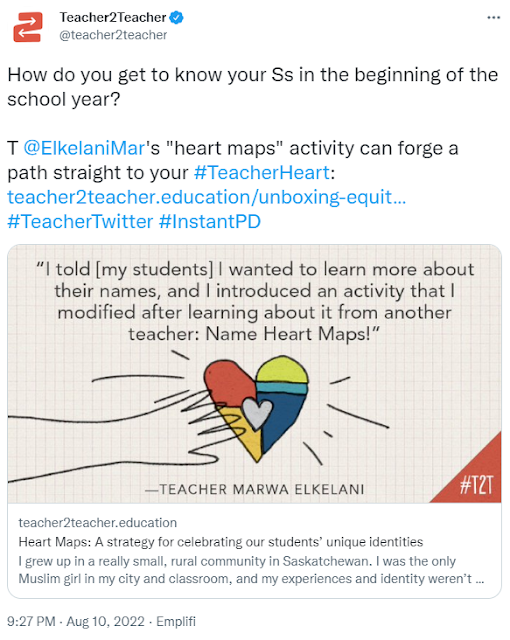






.png)

No comments:
Post a Comment