G Suite for Education
Recharge Learning - Digital Science Resources for K-12
Classrooms must be focused on the connections between teachers and students. Technology should serve as an enhancement to these connections. Digital resources can also support content understandings and the development of essential skills for students.
Objective: Connect teachers and students with resources to enhance teaching and learning in Science Classrooms.
Chrome Apps and Extensions, along with Google Drive Add-ons and Apps, can provide valuable support for Science Classrooms.
Chrome Apps and Extensions, along with Google Drive Add-ons and Apps, can provide valuable support for Science Classrooms.
Guiding Question: How can G Suite for Education support and enhance teaching and learning in your classroom?
Click here to learn about our Google Resources for Science
We’ve done our best to select resources that are highly rated and do what they should do without a huge learning curve. Many of the resources are free, but some do have premium options available at an additional cost. We recommend exploring the free features before considering any pay options.
Additional Google tools for teachers and students can be found in our shared resource folder: EdTech and G Suite Resources
The Google Chrome Webstore supports keyword searches for additional Apps and Extensions connect to specific science courses (Physics, Chemistry, Biology . . . ). We recognize that many science courses are very specialized, but we’ve chosen not to isolated resources into specific curriculum categories.
Special thanks to my PLN for sharing so many of these valuable resources. Please feel free to suggest additional resources using the Comment feature in Google Docs.







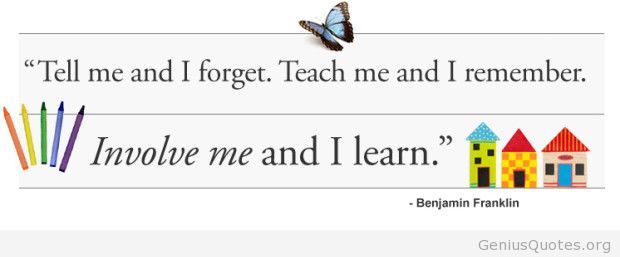

















.png)
