Student voice needs to be connected to a range of media, including images, text, audio, interactive components, and video. The web and Google Apps for Education can provide students and teachers with a wealth of resources to flip the traditional presentation model on its head.
The resources connected on this page are commonly used in education and are typically free. This is by no means a complete list. We’ve selected 3 to feature in each category and additional resources are included at the end of this document.
Most of the resources below have interactive help tutorials built into the resource. Additionally, a quick YouTube search will provide some nice tutorials for teachers and students.
Please feel free to share your favorite questions or share additional resources in the comments section below.
Video Resources
WeVideoWeVideo makes video editing easy for everyone and accessible from anywhere. District 204 students and staff have access to upgraded WeVideo for Schools.
Powtoon
PowToon is online presentation software tool that allows you to create free, cool, and awesome animated video explainers as an alternative to traditional presentations.
Screencastify
Screencastify is a simple video screen capture software for Chrome and Chromebooks.
Recap
Recap is a free student video response and reflection app developed by the makers of Swivl.
Flipgrid
Educators create grids with topics and students respond with recorded videos to discuss.
Slides
Google SlidesGoogle Slides has its own templates. Slides Carnival is another web resource for creative slide templates.
Pear Deck
Create interactive presentations and formative assessments.
Nearpod
An interactive presentation, collaboration, and real-time assessment tools into one integrated solution.
Images and Infographics
Google DrawingsYou can easily create, share, and edit drawings online by creating a drawing using Google Drawings.
Piktochart
Piktochart is an easy infographic design app that requires very little effort to produce beautiful, high-quality graphics.
Thinglink
Create interactive images and videos with links and annotations built in.
easel.ly
Easel.ly is a simple web tool that empowers anyone to create and share powerful visuals
Audio
Soundtrap
With Soundtrap you make music or podcasts online.
Voki
Voki that lets you: Create customized avatars, Add voice to your Vokiavatars, and Post your Voki to any blog, website, or profile.
Blabberize
Blabberize is a very easy application that allows you to speak through a picture.
Interactive Whiteboards
PadletPadlet is a digital canvas to create beautiful projects that are easy to share and collaborate on. It works like a piece of paper.
Explain Everything
Explain Everything is an easy-to-use design, screencasting, and interactive whiteboard tool that lets you annotate, animate, narrate, import, and export.
Stroodle
Quickly create a collaborative whiteboard space. On your whiteboard you can type, draw, and upload images.
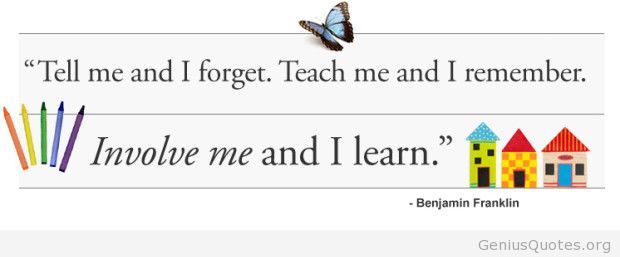




.png)

No comments:
Post a Comment