“Tell me and I forget, teach me and I may remember, involve me and I learn.” - Xun Kuang
I am always looking for new ways shift the ownership of the learning experience away from me and towards my students. I have always believed that student engagement can be enhanced when students are encouraged to take ownership of not just the knowledge, but the process of learning itself.
I really enjoy creating and experimenting with different student-centered learning experiences. I am always looking for new ways to engage my students. Today I am reflecting on a new learning activity my students and I explored this week.
On Monday, I introduced my students a new
Time Design Challenge. The activity was designed to help students build a knowledge base connected to several essential concepts connected to life on Earth.
Day 1 - Getting Started
We led off with a Pear Deck question and class discussion about the concept of time. I then introduced the activity to the class and asked students to start by exploring the different concepts in the document.
When we are working through activities, I always ask my students to focus on concepts and ideas that they are less familiar with or don't know at all. They don't always do this well, but it is part of our process when we engage in student-centered learning. The plan was to help students explore what they already know and then start to plan how they can learn and share more about what they don't know. It is often too easy for students to just choose what they already know and share this, instead of figuring out how to share something they do not know.
Near the end of the class, we paused and took a look at the design goals for the 2nd day. I emphasized that they would not have time to include every concept, so they should focus on what they don't know as they plan the design. Day 1 was just about planning, so none of the groups started on their designes the first day.
Day 2 - The Design
I have always believed that visual creation is a great way to engage students in new ideas and concepts. The goal for day 2 was for students to engaged in the content and create a visual to share the concepts they chose to focus on during day 1.
We started the day with these design goals and then students moved to the creation phase.
- Everything should connect to time.
- Incorporate each of the essential topics into your design: Geologic Time Scale, Absolute Time, Relative Time, Rock Cycle, and Plate Tectonics
- Demonstrate your understanding through good visual design.
- Build an engaging visual to teach someone about time connected to evolution.
While the students were working, I was able to check in with different pairs periodically. I also had some time to reflect on what we had accomplished and where we might go next. The plan had always been for the students to share their creations with the class. I decided that we would do a
Gallery Walk of sorts. I also wanted to students to evaluate the work of other groups. I decided that would create a short formative quiz on Day 4 that would help both the students and I gauge what we learned and what we didn't learn.
I shared my idea of the quiz and my students asked if they could use their designs as cheat sheets. We decided this would be ok and they went back to work until the end of the period.
I noticed a shift in the student's designs almost immediately after I announced the future quiz. The student focus seemed to shift and instead of focusing on and diving deeper into the new concepts they had been exploring, they began to try to add everything they could to these "cheat sheets". The thinking about how to create a good visual was set aside as students instead rushed to add more text to cover all the concepts for the quiz. One of the frequent requests was for more time.
Day 3: Sharing and Touch Up Work
The plan for day 3 was to have students review the different designs and then go back and reflect on their own designs. I decided to break this into 3 steps.
Up first was a 7-minute gallery walk. Students were encouraged to explore how the different visuals connected to their essential concepts. I encouraged the students to take pictures of the visual components that they thought could enhance their own designs.
I was surprised at how hard it was for many of the students to use the full 7 minutes. There were 14 different designs. but most just wanted to take a few pictures and thought they were done after about 2 minutes. When asked, many said that everything seemed the same so they didn't need all that time.
The students then went back to their designs to reflect and add additional visuals if they felt the need.
I think this was one of the most powerful learning moments we experienced. I watched with barely contained excitement as students began to use the images on their phones to add new visuals to their designs. The engagement at this point was more than I could have ever hoped for, Several students commented on the fact that they found some great images and ways of explaining the concepts that worked better than some of their original visuals.

The final step on day 3 was for students to use a
Google Form to evaluate 5 different designs. Students completed the form in pairs. This became a great learning moment as students took closer looks at the designs of their classmates. There were some great conversations as students discussed how to evaluate the different designs.
Day 4: The Quiz
Designs were returned and it was time for a
quiz. Most of our quizzes are open note, open internet, and we have even done 2 partner quizzes this year. I planned for this one to be a bit different. Students would share cheat sheets, but these would be the only resource they could access. I also told them they could "cheat" of their partner's answers as long as there was no talking. The students did well on some, but not as well as I hoped on the quiz overall. On the bright side, I now know the concepts we need to revisit before moving on.
What I would change in the future?
- I don't like that the students shifted to trying to learning everything when I added the quiz on the second day. Maybe too much focus on having all the answers? Many of the students shared that they felt they were doing too much surface learning because they want a bit of everything on their "cheat sheets". I don't think I would announce or maybe even do a quiz the next time. I will need to find a different way to formatively assess what was gained.
- I think I need to place a greater emphasis on having the students create new visuals and not just making copies of existing diagrams and images. While some groups created very original designs, there were too many that just recreated what already existed.
- Evaluating 5 different designs might have been too many for most groups. I think I might assign each group 3 so they go a bit deeper when they evaluate the designs.
- I also think I need to provide a few more guiding questions to help the students avoid getting lost in the volume of content.
- I also think I would like to add a Flipgrid or Adobe Spark Video where students explain key concepts in their designs for the class. It never hurts to have one more Student Voice option.
Overall, both my students and I enjoyed the experience. While the focus was on content, we explored the content while we were collaborating, creating, communicating, and thinking critically. While not perfect, I think this was a lesson design worth updating and bringing back in the future.
Interested in learning more about Visual Design? I have some resources and tools in this
Blog Post.
















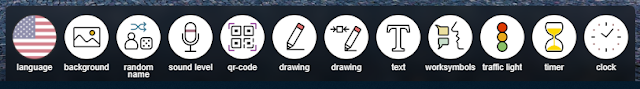

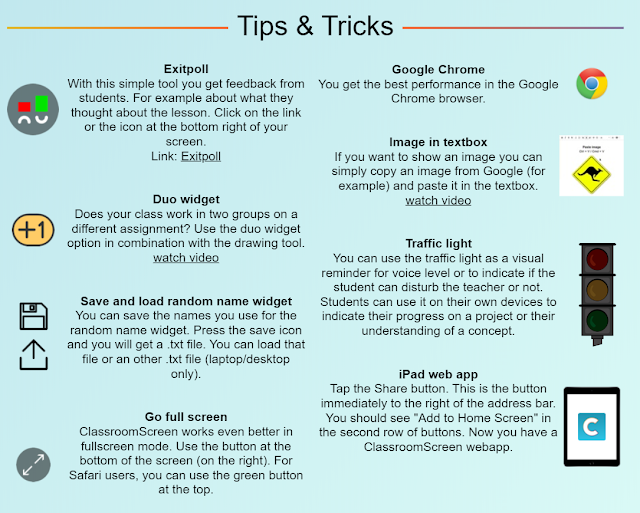




.png)
