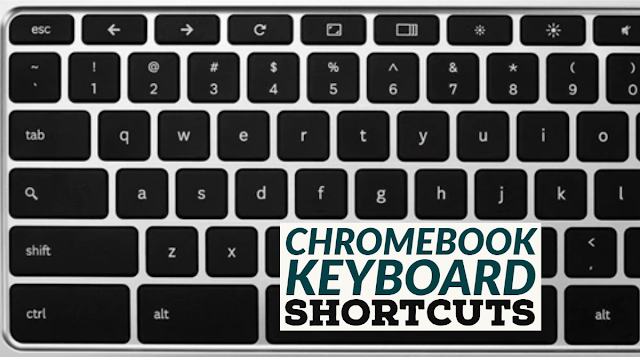
If you don't know why you are doing something connected to teaching and learning, why are you still doing it? Join us as we explore resources to help educators and students grow as leaners. #LifelongLearning #BetterTogether #HappyLearning #AlwaysLearning
Chromebook Keyboard Shortcuts for Teachers and Students
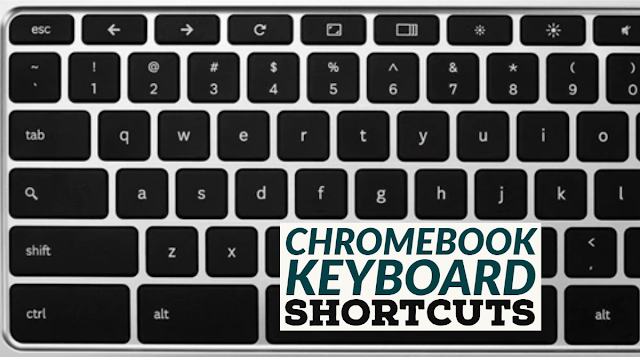
Google Applied Digital Skills Back to School Collection
Google Applied Digital Skills is a free online project based learning curriculum. The lessons engage students in essential digital skills connected to Google's G Suite for Education applications. Students watch short step-by-step video tutorials, that support a variety of activities in each lesson.
I love the curriculum and I've shared several posts about Google Applied Digital Skills since the product went live a few years ago. I think the student paced videos lessons and activities are a great ways to engage students in both content and essential digital skills. it is also a perfect tool to engage students in remote learning experiences.
Tips to Use Google Applied Digital Skills for Remote Learning
Google has even put together a collection of 20 lessons that are perfect for back to school.New Google Sites Tips, Tricks, and Training Resources for Teachers
New Google Sites has been around for a few years, so I am wondering when Google will drop the "New".?I have a tendency to just say Google Sites or Classic Google Sites. Using Google Sites alongside Google Classroom or another LMS is a great way for teachers to engage parents and students. We've organized a new website using to help teachers explore the features of Google Sites.
Split Screen on Chromebooks - Two Tabs One Window
Sometimes having two screens open side by side on a Chromebook is much more efficient then toggling between tabs. There are a few different ways to evenly split your screen into two separate Chrome windows on a Chromebook.
Google for Education Professional Development and Learning Resources Website
Google has some incredible learning resources for all learners. The Google for Education team also organizes and shares some incredible professional development and training resources. We've done our best to organize and share the best Google for Education learning resources in a newly updated Google Site.
Top Posts
-
I have a confession to make, sometimes I struggle to keep track of time in my classroom or during a PD Session. The classroom clock just doe...
-
I've been collecting Google Slide Templates to use with my students for several years and thanks to a recent Matt Miller post , I think ...
-
Most teachers love what they do, but sometimes it is nice to feel appreciated. May 7th - May 12th is the official week to appreciate teacher...
-
This started as a wishlist of some of the conference presenters I would love to see featured at an educational conference. I started buil...
-
I have the unique opportunity to teach a class that is about half graduating Seniors. This means I have 4 days to engage my Juniors after my...
-
How will you recharge this summer, but still find the time to grow as a teacher and learner? We’ve created a list of virtual, self-paced, a...






.png)
