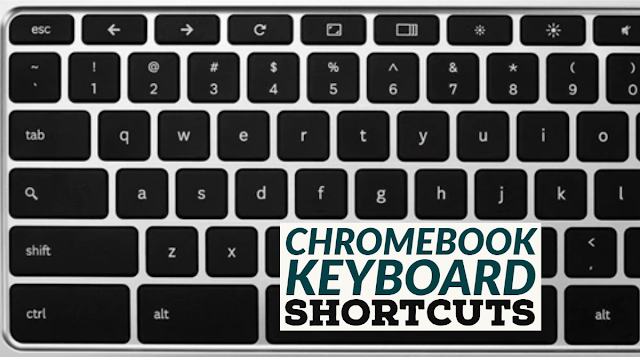
Here are some of our favorite keyboard shortcuts to enhance productivity and workflow on a Chromebook.
We've also put together a Google Doc of these popular keyboard shortcuts that can be shared with teachers and students.
If you are using a Chromebook you can also press ctrl+alt+? to see a map of these shortcuts directly on the screen.
You can also explore additional shortcuts on the Google Help Page - Chromebook Keyboard Shortcuts
Additional Google and Chromebook Tips
We've also put together a Google Doc of these popular keyboard shortcuts that can be shared with teachers and students.
If you are using a Chromebook you can also press ctrl+alt+? to see a map of these shortcuts directly on the screen.
You can also explore additional shortcuts on the Google Help Page - Chromebook Keyboard Shortcuts
Additional Google and Chromebook Tips






.png)

No comments:
Post a Comment