ISTE Standards for Students - Knowledge Constructor
Students critically curate a variety of resources using digital tools to construct knowledge, produce creative artifacts and make meaningful learning experiences for themselves and others.
Learn More: ISTE
Technology Is Not Pedagogy. EdTech at it's best is a resource when it is used to support and enhance to sound pedagogic practices connected teaching & learning.
Have an idea for using Google Keep in your classroom? Share it in this collaborative Google Keep Padlet.
Have an idea for using Google Keep in your classroom? Share it in this collaborative Google Keep Padlet.
"Great ideas can surface in unexpected places. We created Keep to capture your thoughts anytime, anywhere—with smart tools to help you easily organize your notes, ideas and to dos."Google Keep is a note-taking resource in G Suite for Education. I've frequently heard it described as "virtual sticky notes", but I believe that Google Keep is much more than just a place to take notes. There are many different ways the various aspects can support inquiry activities, help students stay organized, and support collections of research.
Google Keep includes an extension, a Chrome App, mobile apps, and a website with an interactive help section.
When students are engaged on the web, they can quickly save links using the Chrome Extension. This extension allows you to save a link with a description and a label. The extension also allows you to create a note on the fly without opening a new window. Everything saves automatically to Google Keep.
The Chrome App is where it all comes together for Google Keep.
Google Keep has apps for both Android and iOS. The mobile apps are great for voice notes, checklists, images, and reminders connected to a time or location. Everything is connected to Google Keep in real time.
The tools menu in Google Docs connects Google Keep to Google Docs. You can drag notes, images, and links directly into the Doc.
The Google Keep website includes the G Suite Training Interactive Help Menu.
 If you need any additional help working with Google Keep, I recommend exploring the G Suite Training Extension by clicking on the help icon. This connects you to an interactive and searchable collection of video tutorials.
If you need any additional help working with Google Keep, I recommend exploring the G Suite Training Extension by clicking on the help icon. This connects you to an interactive and searchable collection of video tutorials.
The Chrome Extension
When students are engaged on the web, they can quickly save links using the Chrome Extension. This extension allows you to save a link with a description and a label. The extension also allows you to create a note on the fly without opening a new window. Everything saves automatically to Google Keep.
The Chrome App
The Chrome App is where it all comes together for Google Keep.
- Create new notes, lists, and reminders.
- Share and collaborate on notes.
- Create notes with images.
- Create notes with drawings.
- Organize Notes by color
- Organize notes by label.
- Customized search options.
The Mobile Apps
Google Keep has apps for both Android and iOS. The mobile apps are great for voice notes, checklists, images, and reminders connected to a time or location. Everything is connected to Google Keep in real time.
Connect to Google Docs
The tools menu in Google Docs connects Google Keep to Google Docs. You can drag notes, images, and links directly into the Doc.
Google Keep Help
The Google Keep website includes the G Suite Training Interactive Help Menu.
 If you need any additional help working with Google Keep, I recommend exploring the G Suite Training Extension by clicking on the help icon. This connects you to an interactive and searchable collection of video tutorials.
If you need any additional help working with Google Keep, I recommend exploring the G Suite Training Extension by clicking on the help icon. This connects you to an interactive and searchable collection of video tutorials. Have an idea for using Google Keep in your classroom? Share it in this collaborative Google Keep Padlet.
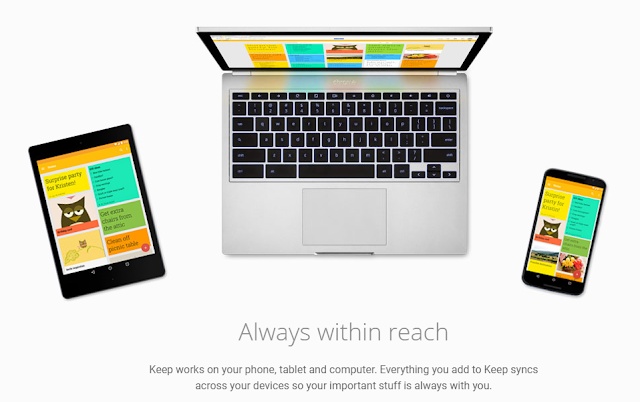
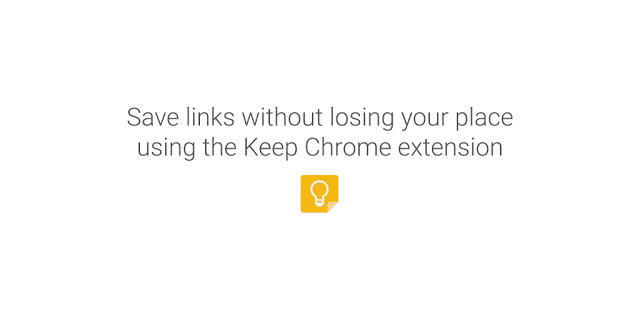
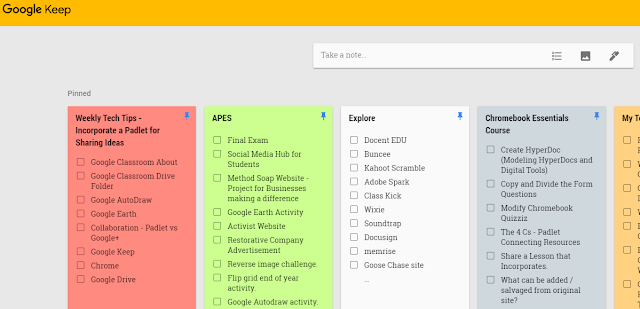







.png)

No comments:
Post a Comment