This is my 5th and final post connected to the #ICE19 before the conference gets started. I've already shared posts connected to the workshops, featured sessions, the exhibitor hall, and the ICE book store.
ICE Conference 2019
Lifelong Learners Unite
February 25 - 28
I know this is quite a few tips for one post, so my advice is to explore one tip at a time and don't try to run through this whole post in one sitting. I hope there is something here that can help everyone make the most of their ICE experience.
If you have any additional tips, events, or questions to share, please post in the comments below.
________________________________________________
Tip 1: Know Your Why
Planning and organizing your days is important (Tip 3), but if you are only focused on the where and the when you might miss out on a more complete learning experience. This year I plan to develop a mindset connected to these 3 quotes that I will use to drive my conference experience. Having goals before I choose my sessions is important to me.
Make Connections and Have Conversations - Be Present
"Everyone you will ever meet knows something you don't." - Bill Nye
Create a Complete Experience & Don't Just Focus on Conference Sessions
"Don't forget to stop and smell the roses." - Walter Hagen
Learn Something New Whenever, Wherever, and From Whoever - Build A Bigger & Better PLN
“I have no special talent, I am only passionately curious.” - Albert Einstein
________________________________________________
Tip 2: Be an Active Learner
It is too easy to sit in the back of the room during sessions and only focus on the presenter. I know because this was who I was for quite a few years. I kept to the back of the room and took notes. I learned, but I now realized that I missed out on so much. There are so many great educators who are not standing in front of the room who have so much to share. I started volunteering at the conference a few years back and this year I am lucky to be on the Program Committee, introducing speakers, and working in the book store.
Volunteer at the Conference
If you are interested in volunteering, sign up at bit.ly/ICE19volunteers - Choose your specific opportunity and a specific 2-hour time slot. If you have further questions, please reach out to Charlene and Lauren at volunteer@iceberg.org.
Play Escape the Conference
Be sure to plan some time to Escape the Conference in the Exhibit Hall! In this session they won't just talk about what active learning should look like - they will actually role model the 4 C's: Creativity, Communication, Collaboration, and Critical Thinking. You will be working in teams and competing against other attendees to be the first to "escape". After participating in this experience, you will leave with ideas on how to develop problem solvers in your district, design engaging professional learning activities, and learn about innovative ed-tech solutions. Visit ice19conference.sched.com to plan out your Escape experience.
________________________________________________
Tip 3: Right Place - Right Time - Start Planning Today
Why Are You Attending?
There are so many incredible learning opportunities at the conference this year, so it is important to know your why before attending. I like to start planning my conference with my school's improvement plan in mind. Personal teaching and learning goals are also important (Tip 1). Knowing why I am attending the conference helps me choose sessions that connect to why I am at the conference.
The ICE Conference Schedule
A complete list of all sessions, including workshops, can be found at ice19conference.sched.com an interactive site that lets you plan your daily #ICE19 schedule.
The ICE Conference uses SCHED to organize the sessions and activities for all 4 days of the conference. The ICE SCHED works on all browsers and mobile devices. If you sign into the SCHED you can save your favorite sessions and create your own schedule inside of the bigger schedule. If you do this ahead of time, SCHED will even email you a daily overview of the sessions you've checked.
The Conference Center Map and the Exhibitor Hall Map
Explore the Schaumburg Conference Center Map, the Exhibitor Hall Map, and the Exhibitor List before your first day at the conference. Seats are not reserved, so getting to a session early is a great practice. There is also an #ICE19 App that you can find in your App store.
Presenter Resources
Many presenters will share some incredible resources in their sessions. Attendees can also explore presenter resources for most sessions in the ICE Symbaloo of Presenter Resources.
________________________________________________
Tip 4: What to Bring?
What to Bring
I would start with a Laptop or a Chromebook. Tablets and mobile devices are ok, but there will be sessions where having a full sized screen and keyboard are a huge bonus. I also like to have a pad of paper for some sketchnotes and brainstorms on the side. Bring a refillable water bottle and some snacks to keep your energy levels up. Finally, dress in layers. The temperature can vary a bit in different spaces at a larger conference.
________________________________________________
Tip 5: Organizing Your Digital Resources
Google Drive
There are many great tools educators can use to create collaborative notes and share resources. Google Drive has become my go-to collaborative resource, but it can quickly become a cluttered mess if not organized. Check these links to learn more about staying organized with Drive.
Google Keep
Google Keep is another great resource to create reminders, notes, and to-do checklists. If you use the extension you can even save links to resources on the fly. The Keep Notepad in Google Docs is a great bonus if you are using documents for your conference notes!
________________________________________________
Tip 6: More Than Just Sessions
The breakout sessions are incredible but don't miss the Exhibitor Hall, PLN Plaza, Playful Learning Space, and Tech Playground. There
Exhibitor Hall
There are some incredible exhibitors and sponsors in the Exhibitor Hall. The hall opens Tuesday night and is open all day Wednesday and most of the day on Thursday. Taking some time to explore the hall can be an extremely valuable experience.
Playful Learning Space
The Playful Learning Space is in the Exhibitor Hall and features some incredible gaming experiences, esports, board games, and more.
PLN Plaza
The PLN Plaza is a must visit. The ICE Book Store along with a full schedule of learning and engagement experiences need to be experienced.
Tech Playground
Experience the latest in robotics, virtual reality, augmented reality, and more in the Tech Playground.
________________________________________________
Tip 7: Be Present - Find Your Tribe
Make New Connections
Connect with your digital PLN. Connect with vendors. Connect with presenters. Connect with new people. Don't be the anonymous person in the back corner of the room. You will miss too much alone. Find someone new to talk to. Step out of your comfort zone and grow as a teacher and a learner. Challenge yourself to meet as many new people as possible. You won't be disappointed.
Social Media
Share ideas, ask questions, and engage in conversations using the conference hashtag, #ICE19. You can even share your Twitter contact information with anyone using this quick Twitter Tip that I learned at the 2018 ISTE Conference.
Photos
Did you know there is a Google Photos Album where you can share pics during the conference? What will you share as part of your learning experience? ICE also maintains an Official Instagram Account.
Flipgrid
Introduce yourself and share your daily reflections on your learning experience using Flipgrid.
"We learn best when we learn together." - Seth Godin
________________________________________________
Tip 8: Organize Your Social Feed
The hashtag this year is #ICE18 and it will be going fast once the conference gets rolling. Jumping into the Twitter hashtag stream can quickly become overwhelming. I always try to remember that it's ok to miss some tweets. Here are a few tips to help organize your social media engagement.
- Hootsuite and Tweetdeck are great resources to manage the stream of information.
- Create a Twitter list of presenters and attendees. Lists are a great way to narrow down some of the clutter that such a busy conference hashtag will generate.
- Have a heart and like some tweets that catch your eye. A lonely unliked Tweet is very sad. Looking back at your 'liked' tweets at the end of the day is also another great way to reflect on your learning experience.
- If you connect with a tweet leave a comment for the tweeter and get a conversation started. Most educators on twitter are looking to do more than just post and run.
- Engage with the Exhibit Hall Vendors on social media. Keep an eye open for challenges and prizes shared by the vendors on Twitter.
- The site 'If This Then That' (IFTTT) has some great Twitter Recipes to help you save and organize tweets.
- Particpate is another great place to keep up with your Twitter Chats and Hashtags. They will be a great ally for anyone at ICE 18. Follow Participate on Twitter to get updates on the sites ICE 18 resources.
- I have also started to explore Wakelet as another tool to collect and organize tweets I want to remember.
- Another great place to share and explore is the ICE Facebook Community.
________________________________________________
Tip 9: Take A Break - Read a Book or Catch Up On Stuff
CAFE Connect
CAFE Connect is next to the PLN Plazza. Enjoy some comfortable furniture and get off your feet for a bit in this great gathering place. The PLN Plaza is a great place to meet, take a break, collaborate with some new friends, or just explore a new book from the nearby book store. Sometimes a quick impromptu book discussion with a small group can lead to some great collaborative learning. Check out some of the books that will be available in this post.
________________________________________________
Tip 10: Take Time to Reflect and Share Before, During, and After the Conference.
Whether you blog, share via social media or share your notes with a colleague always remember that it is important that you share your learning. You never know what connections you might make if you share your ideas and resources
The More You Share, The More You Learn
It's hard to grow as a teacher and a learner if a daily reflection is not part of your learning process. Take time to look over your notes and make connections to your teaching every day. I've been to too many conferences and sessions where I took some incredible notes, but then never went back and connected these notes to my teaching and learning experiences. Don't let this happen to you!
________________________________________________
Final Thoughts
It's O.K. to leave ICE 2019 with more questions than answers. I've found that some of the best questions lead to new questions and more learning. This is why the best educators are life-long learners.













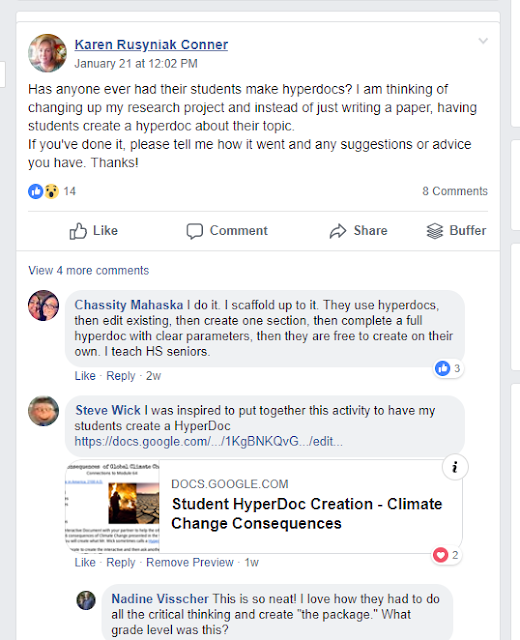





.png)
