A flipped classroom is a type of blended learning where students are introduced to content at home and practice working through it at school. This is the reverse of the more common practice of introducing new content at school, then assigning homework and projects to completed by the students independently at home. In this blended learning approach, face-to-face interaction is mixed with independent study–usually via technology. In a common Flipped Classroom scenario, students might watch pre-recorded videos at home, then come to school to do the homework armed with questions and at least some background knowledge. (Teach Thought)
The idea of flipped learning can also be applied to support students in the event of an eLearning day. Videos and audio recordings can be used to engage students in learning experiences outside of the classroom. These recordings can be simple introductions to a topic or complete learning experiences for students connected to classroom content. Most of the resources on this document are geared towards laptops or Chromebooks, but many also have mobile apps.























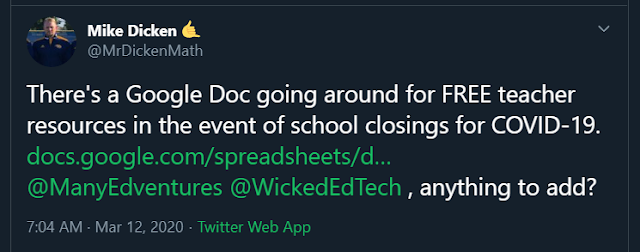









.png)
