 |
| How do you engage students in exploring concepts and vocabulary? |
When you need to focus on learning and esploring vocabulary, one of the best methods for many learners is to create and explore a set of flashcards. These flashcards can be created on paper, digitally, or sometimes even purchased.
Today I wanted to share some digital resources to help create everyone create and engage in learning with flashcards.
Google Slides
When I do go digital, one of my favorite ways to create flashcards digitally is with Google Slides.
- I first explored this idea after reading Julie Smith's post, "Easily Create and Randomize Digital Flashcards in Google Slides".
- Slides Mania also has a great template for creating flashcards, "Flashcards template for Google Slides and PowerPoint."
Google Autodraw
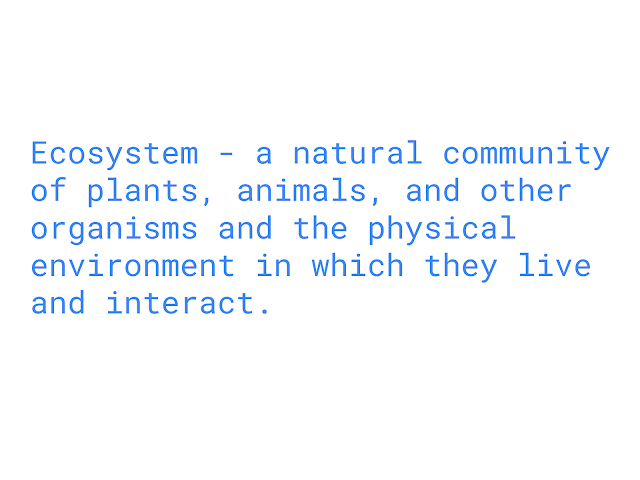 |
| Side 1 |
 |
| Side 2 |
- Another great idea is to use Book Creator, which has a built in connect to Autodraw.
Additional Digital Flashcard Resources
- Quizizz Flashcards
- Quizlet
- Pear Deck Flashcard Factory
- Chegg
- Kahoot Flashcards
- Canva Flashcards Maker
- Adobe Express Flashcards
- Study Stack
What are you favorite tools or activities to engage students with flashcards?





.png)

No comments:
Post a Comment