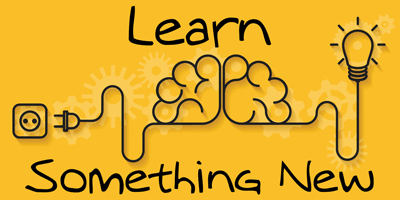
“If you never try, you’ll never know!”
Taking risks with students can be hard, but I believe the reward almost always outweighs the risk. We do fail sometimes, but when we do, it is still a learning experience. Fail forward, right? I am always curious if there is a better way, so I am always looking for new activities and exploring new resources with my students. I believe true growth only comes with change.
One of my favorite times of the year to try something new is when the school year is coming to an end. I love this time because I know my students and they know me. I know what they do well and where they need to grow. Don’t get me wrong, this can be a double-edged sword when considering student motivation. My high school seniors need some extra inspiration to stay engaged this time of year, so when something goes well you know you have something good. With all this in mind, I decided to try something new and explore Google’s Applied Digital Skills curriculum in my classroom.
Getting Started with Google’s Applied Digital Skills
I was inspired a few weeks ago by EdTechTeam’s #GrowWithGoogle Challenges to try something new and explore Google’s Applied Digital Skills with my students. We have engaged in two of the units:
- Pollution Adventure Stories with Google’s “If-Then Adventure Stories” Unit
- Health and Risks Activity with Google’s “All About a Topic” Unit
I chose these two activities because my students already have some experience with Google Slides. I wanted student perspectives on the videos for each activity. I also wanted to explore two different activities that are connected to the same primary resource. We used Google Docs as a framework to connect our content objectives to the skills videos and instructions.
Learning Takeaways
We enjoyed the learning process for both activities. Students were engaged collaboratively and did a fantastic job connecting our content to the applied digital skills objectives. Here are my thoughts connected to the two activities:
- Students shared and engaged verbally and digitally. The students shared their final products in two Padlets. Some of the completed projects were awesome! (If Then Pollution Stories and Health and Risks Presentations)
- Our Quizlet Live and Quizizz Formative Assessments showed that most students built essential understandings connected to our objectives. (We did not do a summative for this unit.)
- Students loved the collaborative elements and opportunities to do something different with slides in the Pollution Adventure Activity. You can hear from them directly in this FlipGrid. You know you have something meaningful when multiple students talked about having fun with the stories. They were not as excited by the more traditional presentations in the Health and Risk activity.
- Even seniors struggle to follow directions and missed a few key components and suggestions during the activity. More check-ins for understanding need to happen next time we do this.
- Students liked the applied digital skills interface, but many felt that the videos were a bit too basic for their skill level.
- The progress data in the classroom learner section is a great tool for the teacher.
- The “Lesson Plans” and “Rubric” for each unit are great resources for getting started and assessing the activities.
- The “Extensions” for each unit are great for advanced learners or students who finish earlier than the majority of the class.
Future Considerations
I will definitely explore more ways to use the Applied Digital Skills Curriculum as part of my class next year. We also plan to explore one or more of the “College and Continuing Education Activities” as part of our year-end activities. The Google Doc served as a good foundation. In the future, I will probably experiment with HyperDocs and Google Classroom as frameworks for these activities.
Final Thoughts
I am always looking for ways to blend essential digital skills into my classroom. Sometimes I stumbled on something awesome and sometimes it is back to the drawing board. The Applied Digital Skills curriculum is a great resource to efficiently and effectively engage students in content while building essential digital literacy skills. I am looking forward to seeing how the curriculum grows and how I can adapt the activities to support my students. We will continue to Grow With Google and explore new ways of engaging students in the learning process. I believe that the Applied Digital Skills could be connected to some awesome learning experiences in my classroom, but I am still learning how.
“The only real mistake is the one from which we learn nothing.” - Henry Ford






.png)
