Padlet is a digital bulletin board where students and teachers can post messages, collaborate, reflect, share links, share videos, and share pictures. Padlet is a great resource to support engage students in digital learning experiences.
- Padlet has 7 different styles that you can start with, including Wall, Canvas, Stream, Grid, Shelf, Backchannel, and Map. When you create a new Padlet you have the option of previewing each one to determine which fits best for your students and any connected learning goals.
- Padlet posts can include file uploads, links, Google searches, photos, webcam recordings, audio recordings, screencasts, drawings, map locations, or links to other Padlets.
5 Reasons Why Padlet is an Essential Tool for Today's Classroom Connected to the ISTE Standards for Students
Today, I wanted to share a little more about Padlet.
ISTE Student Standard: Empowered Learner - Students leverage technology to take an active role in choosing, achieving and demonstrating competency in their learning goals, informed by the learning sciences.
Learner-Centered

ISTE Student Standard: Digital Citizen - Students recognize the rights, responsibilities and opportunities of living, learning and working in an interconnected digital world, and they act and model in ways that are safe, legal and ethical.
Explore

ISTE Student Standard: Knowledge Constructor - Students critically curate a variety of resources using digital tools to construct knowledge, produce creative artifacts and make meaningful learning experiences for themselves and others.
Reflection

ISTE Student Standard: Innovative Designer - Students use a variety of technologies within a design process to identify and solve problems by creating new, useful or imaginative solutions.
Creativity

ISTE Student Standard: Computational Thinker - Students develop and employ strategies for understanding and solving problems in ways that leverage the power of technological methods to develop and test solutions.
Problem Solver

ISTE Student Standard: Creative Communicator - Students communicate clearly and express themselves creatively for a variety of purposes using the platforms, tools, styles, formats and digital media appropriate to their goals.
Authentic Audiences
ISTE Student Standard: Global Collaborator - Students use digital tools to broaden their perspectives and enrich their learning by collaborating with others and working effectively in teams locally and globally.
Connections

What Can Padlet Do for Educators and Learners?
Padlet is a very versatile tool that can be used with both students and educators to meet a variety of learning goals. Here are a few reflective questions and ideas connected to my exploration of Padlet as a tool to support teachers and learners.
How can Padlet be shared with colleagues?
I think I would start by doing a quick 20-minute presentation on how I use Padlet with my students, followed by 30 minutes of exploration facilitated by me and any other teachers who are already using Padlet with students. The focus would be on student voice and creative communication.
I would also include several related resources for any staff who are not sold on using Padlet for future exploration.
How can Padlet be explored collaboratively with students?
When my students create something connected to our learning experiences, I want them to have an authentic audience. I will primarily use Padlet as a place for students to share and comment on creative digital work. Each unit will have a unique Padlet and students will be asked to share some of our creative digital work with the class.
Currently, I use tools like Flipgrid, Adobe Spark Video, and Screencastify with students to create recordings connected to our classroom activities. Padlet can be another tool that we can use to record student's voices and create screencasts connected to different learning processes.
When my students create something connected to our learning experiences, I want them to have an authentic audience. I will primarily use Padlet as a place for students to share and comment on creative digital work. Each unit will have a unique Padlet and students will be asked to share some of our creative digital work with the class.
Currently, I use tools like Flipgrid, Adobe Spark Video, and Screencastify with students to create recordings connected to our classroom activities. Padlet can be another tool that we can use to record student's voices and create screencasts connected to different learning processes.
How can Padlet be used to promote digital citizenship and empower student learning?
ISTE Student Standard - Digital Citizen: Students recognize the rights, responsibilities and opportunities of living, learning and working in an interconnected digital world, and they act and model in ways that are safe, legal and ethical.Padlet is a great tool to help students collaborate and communicate in a digital learning environment. Students can share digital creations and then comment on each other’s work. The backchannel options is a great place to host a digital backchannel during a learning experience. Students and teachers can work together to refine digital communication skills in collaborative Padlets connected to classroom content and objectives.
I really like the versatility of Padlet and I think it is a great tool to empower student engagement. The different options for posts can easily be connected to student choice. Students can share ideas and create responses in a variety of ways including text, visuals, video, and audio. Padlets can also be used to be students to create digital portfolios.
How can Padlet transform work with colleagues?
Padlet is a great way to create an archive of professional development activities. Educators can share ideas and ask questions as they explore resources to support learners. Padlet can also be a great tool to share resources. An individual educator can create and share a Padlet of resources or a Padlet can be opened up to an entire PLN to share and collaborate.
Which ISTE Standards can be connected to Padlet?
The versatility of Padlet makes it a tool that can be adapted for almost every ISTE Standard, but I would start by focusing on the communication and collaboration standards. ISTE Standards for Students - Creative Communicator: Students communicate clearly and express themselves creatively for a variety of purposes using the platforms, tools, styles, formats and digital media appropriate to their goals.What questions do you have about Padlet? How do you or could you use Padlet in your role?
ISTE Standards for Students - Global Collaborator: Students use digital tools to broaden their perspectives and enrich their learning by collaborating with others and working effectively in teams locally and globally.
ISTE Standards for Educators - Collaborator: Educators dedicate time to collaborate with both colleagues and students to improve practice, discover and share resources and ideas, and solve problems.
How about modeling how Padlet supports collaborative engagement by posting your questions and ideas in this Padlet?

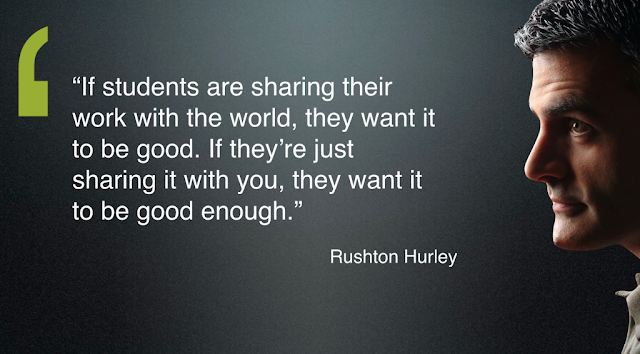




.png)

No comments:
Post a Comment