There is nothing wrong with New Year's Resolutions, but too often I make resolutions that are just not sustainable. A few years ago I was inspired by my PLN and Jon Gordon's One Word that Will Change Your Life book to shift my thinking about making New Year's Resolutions and shift to the idea of choosing a word as my foundation for the year.
"One word you can focus on every day, all year long… One word that sums up who you want to be or how you want to live."
"It will take intentionality and commitment, but if you let it, your one word will shape not only your year, but also you. It will become the compass that directs your decisions and guides your steps."
This year I thought about quite a few different words and finally landed on the word "Create". I learned a long time ago that most of my best learning experiences happen when I am creating. As I reflect on 2019, I realize that I wasn't creating as much as I have in the past. As a result, I don't know that I fully lived up to my potential as a lifelong learner.
This year will be different. Creating will be the foundation of my teaching, learning, and sharing in 2019.
What will be your One Word connected to teaching and learning?
If you want to share your word with your PLN, here is a Google Slides template you can use. If you've never used Google Slides to create graphics, this post might help you get started. Adobe Spark is another great tool you can use to create graphics.










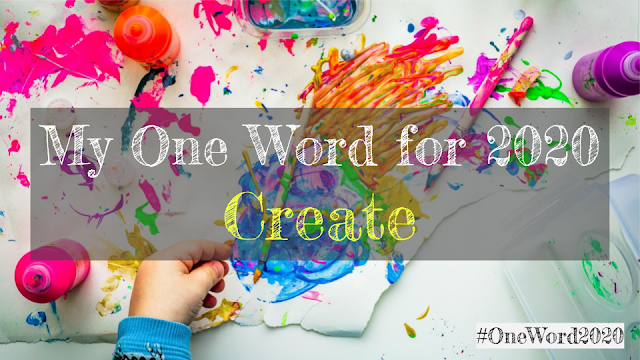






.png)
