I typically give my students a few tools to use when we are creating and collaborating. The tools listed below work well from my perspective and are student favorites. I've also included a few links in the descriptions that are connected to some of the ways we use these tools.
The Starters (We Use These Several Times a Week.)
Google Slides - Google slides is one of our favorite tools for collaboration and creation. Google Slides is much more than a presentation tool, it is also a great tool for creating graphics.
Pear Deck - Pear Deck is one of my favorite Google Slide Add-ons. It is a great tool to actively engage students during lecture/discussion. I love that we can shift between teacher-paced sessions and student-paced learning experiences.
Padlet - I think it is important for students to publish their work for authentic audiences. We regularly use Padlet to share creative work. We also regularly use Padlet as a backchannel discussion tool.
Adobe Spark - Definitely one of our favorite design tools. Create graphics, video photo stories, and webpage stories. There is almost no limit to the creative potential of Adobe Spark.
Google Forms - Google forms is almost always my first choice for formative assessments, exit slips, and surveys. It is easy to share with students and I love how quickly I can analyze and act on data.
Quizlet - Vocabulary matters and Quizlet is the place we go to explore new vocabulary. My students and I love Quizlet Live for collaborative vocabulary assessments.
Google Docs - Google Docs and Google Slides are two of the foundations of many of our digital activities. They are one of the primary tools we use with individual and collaborative HyperDocs.
Google Classroom - It's all about workflow. Google Classroom is the hub for all things digital in our classroom.
The Rest of the Team (We Use These At Least Once a Month)
Google Autodraw - Create digital sketchnotes and quick visuals. The A.I. provides some awesome icons and graphics based on the drawings.
Google Earth - Create stories and maps. With creation tools, you can draw on the map, add your photos and videos, customize your view, and share and collaborate with others.
Google Applied Digital Skills - Teach and learn practical digital skills using our free project-based video curriculum
Quizizz - Free gamified quizzes for every subject to play in class and at home. Pick an existing quiz or create your own for review, formative assessment, and more.
Google Drawings - Choose from a wide variety of shapes to create diagrams and charts. Engage students and create interactive lessons with this powerful design tool.
Flipgrid - Flipgrid is simple. Engage and empower every voice in your classroom or community by recording and sharing short, awesome videos … together!
YouTube - The original video sharing platform. There are some incredible educational channels to support all learners.
Google Keep - Digital post-it notes that can be shared and connected to Google Docs and Slides. Google Keep is a great tool for organized educators and students.
TEDEd - Explore existing video lessons or create your own. TEDEd is a great video formative tool for all learners.
Unsplash Photos - Insert beautiful, free to use high-resolution images into any Slides presentation easily.
Screencastify - Screen recorder for Chrome. Capture, edit and share videos in seconds.
Book Creator - Book Creator is a simple tool to create ebooks on iPad, Chromebooks and on the web. Create a book and publish it to Apple's iBooks Store, or share it online
Book Recommendations Connected to Teachers Using EdTech Enhancing the Learning Experience
- DON'T Ditch That Tech: Differentiated Instruction in a Digital World
- Illuminate: Technology Enhanced Learning
- Hacking Engagement: 50 Tips & Tools To Engage Teachers and Learners Daily
- Learning First, Technology Second: The Educator's Guide to Designing Authentic Lessons
If you are looking for reviews or privacy options, I highly recommend visiting Common Sense Education.
I know these are not the only great EdTech Tools. There are many great tools that I have just never incorporated into my classroom, so if you have a tool that you love, please add it to the comments.
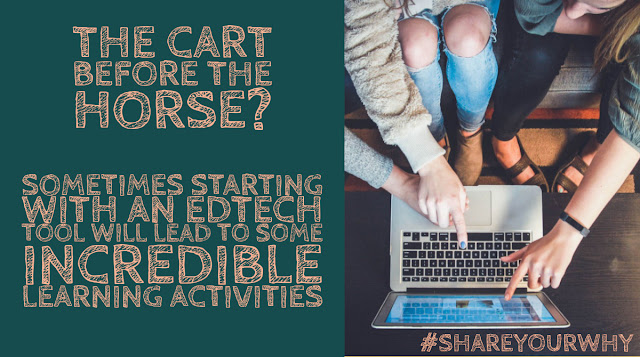





.png)

Great blog post! These EdTech Resources are just what I been looking for.
ReplyDeleteAdpoint