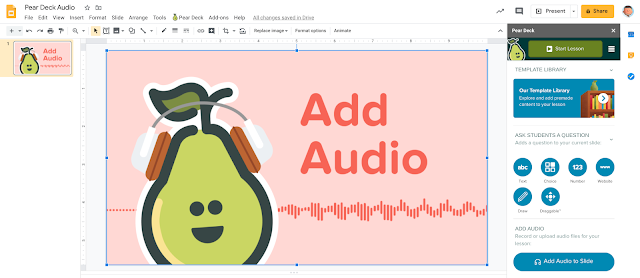
Pear Deck just released the ability to add audio and it is awesome. Probably one of the easiest ways I've discovered to add audio to your presentations and interactive slide activities. Right now this is just part of the Google Slides Pear Deck Add-on, but I am thinking it will soon be an option in PowerPoint.
How awesome is it that you can now share your voice with your students. Connections matter and this is another great way that you can make sure your students are connected and engaged! I also love that you can upload music and other audio files to supplement images and text.













.png)
