If you don't know why you are doing something connected to teaching and learning, why are you still doing it? Join us as we explore resources to help educators and students grow as leaners. #LifelongLearning #BetterTogether #HappyLearning #AlwaysLearning
50 States - Digital Breakout Activities
Brain Breaks - Primel Number and Ooodle Number Challenges for Students and Classrooms

Twitter Tips - The Power of Twitter Notifications and More Tools to Streamline Your Twitter Experience
I've always stuck to the model that if someone connected to teaching and learning follows me, I will follow them back. This has let me to some great follows, but it has also added more to my Twitter stream than I can follow most days.
Today, I wanted to share a few resources I use to streamline my Twitter experience. There are many great resources that can help organize and streamline Twitter, but today I will focus on 4: Twitter Notifications, Twitter Lists, IFTTT, and Tweetdeck.
Adobe Education Exchange - Free Lessons, Activities, and Projects for Teachers and Students
"Created by educators for educators, the Adobe Education Exchange is a free learning platform offering instant access to professional development, teaching materials, and other tools designed to ignite creativity in the classroom." (Adobe)Adobe Creative Cloud Express (formerly Adobe Spark) has been one of my favorite resources to help my students engage in creating. We've used graphics, videos, and pages multiple times this year.
Sir Links-a- Lot Chrome Extension - Google URL Shortcut Tool
Today I wanted t share an extension that automates the process of creating these shared url that includes an automated option. The Sir Links-a-Lot extension for Google Chrome will generate a preview, copy, template, or PDF URL for a document you have open.
You do need to make sure the file's sharing setting is set to viewable and not private before using the extension. You then open the extension, click a button to create the link, and copy the generated link.
Brain Breaks - Wordle Challenges for Students and Classrooms
Awesome Shortcuts for Sharing Google Docs, Sheets, Drawings, Slides, and Forms (Copy, Templates, or Preview)
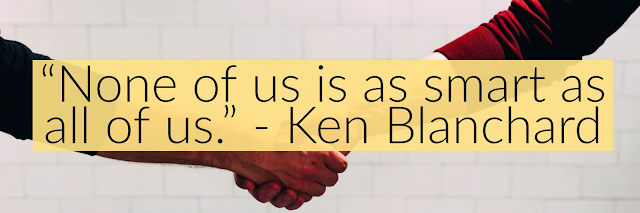
Google Classroom is a great resource to share Google files with students or other teachers. Google Classroom allows you to quickly share viewable or editable documents. You can also have Google Classroom make a copy for each student enrolled in your classroom. Google classroom only supports this sharing for students and teachers enrolled in your classroom.
Sometimes you need to share a document outside of Google Classroom. The sharing options in Google Docs allow you to share a document directly with anyone. You can get a link that allows you to share a document using 1 of these 3 choices: "Anyone Can view", "Anyone Can Comment", or "Anyone Can Edit". You can also share it with specific users. Click here to learn more about Google sharing settings.
Sometimes you might want to post a document and have a user make a copy without the need for you to create a copy for them manually. Did you know that there are several shortcuts that allow the owner of a document to have anyone who clicks on the link to have the option make a copy, display as a template, preview the document, or download as a PDF file?
Countdown Timers in Google Slides
A few years ago, someone showed me how to embed a timer in a Google Slide presentation. This has become a staple in my classroom. I now embed a YouTube Video in the corner of the objective slide or with instructions for student centered work when I know that I want a visible countdown. There are several huge advantages that go along with helping me keep track of the time.
- Students like to know when an activity should be finished. This helps them stay on pace.
- Students who often finish early have a tendency to continue working/exploring when the timer is on the screen.
- If a student is absent and I share the slide deck with them, they have an idea how long they should explore different activities and concepts.
Web Resources to Find Free Photos for Websites. Student Activities, and Presentations
I create most of my graphics with one of these two free resources.
- Adobe Creative Cloud Express for Education (I will share more about the updates to Adobe Spark in a post soon.)
- Google Slides with the Unsplash Add-on. You can also just find some great and mostly free images on the Unsplash Photo Site.
What Are Your Favorite Science Media Resources To Engage Students as You Design Learning Experiences?
Reflect on 2021 - Make a Family, Classroom, or Student Newsletter With Google Applied Digital Skills
Welcome in 2022 with Google Arts and Culture's Blob Opera
Ring in the New Year with the sweet sounds of everyone’s favorite Blob Opera presented by Google Arts and Culture. As we get ready to usher in 2022, Google's got some new sheet music for the blobs to practice up on, replacing those Christmas tunes with "Auld Lang Syne."
Welcome in 2022 with Google Arts and Culture's Blob Opera
Maybe something that you could share with your students as you reflect on 2021 and set goals for 2022? I am think about adding this to our Reboot the Noggin - 2022 New Year's Welcome Back HyperDoc
Top Posts
-
I have a confession to make, sometimes I struggle to keep track of time in my classroom or during a PD Session. The classroom clock just doe...
-
I've been collecting Google Slide Templates to use with my students for several years and thanks to a recent Matt Miller post , I think ...
-
Most teachers love what they do, but sometimes it is nice to feel appreciated. May 7th - May 12th is the official week to appreciate teacher...
-
This started as a wishlist of some of the conference presenters I would love to see featured at an educational conference. I started buil...
-
I have the unique opportunity to teach a class that is about half graduating Seniors. This means I have 4 days to engage my Juniors after my...
-
How will you recharge this summer, but still find the time to grow as a teacher and learner? We’ve created a list of virtual, self-paced, a...
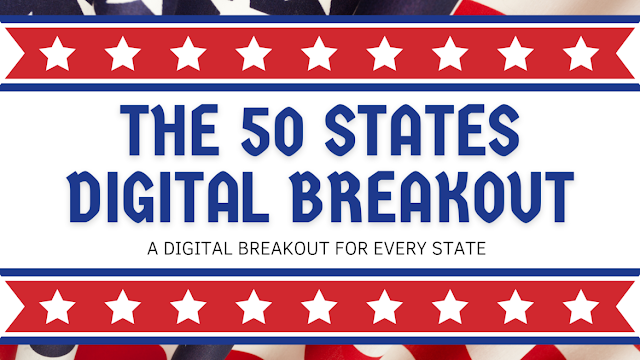





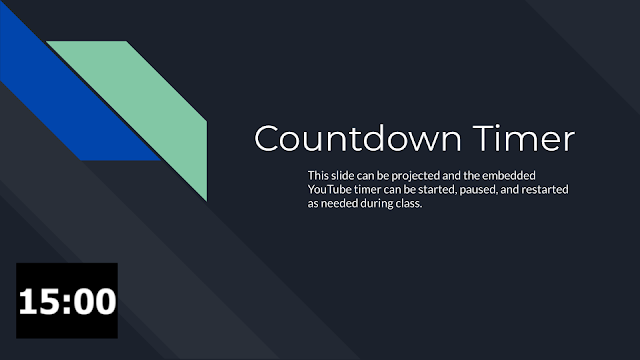








.png)
