If you’ve followed my blog over the last several years, you might remember that I occasionally create challenges for myself to explore, learn, and share what I discover. Last December, I challenged myself to explore 24 Days of Teaching and Learning Resources.
My challenge for April is to explore something new each day and share what I discover. Hopefully, I won't let you or myself down!
Today I wanted to share an incredible resource that I've used a few times. TinyWow offers a variety of free tools for pdfs, images, videos, writing, and much more. I would compare TinyWow to a Swiss Army Knife. If you need to do something with a digital file, there's a good chance that TinyWow has the tool for you.
TinyWow is like a one-stop shop for quick conversion jobs, but there are also other powerful tools there as well for PDF editing, removing backgrounds from images, trimming videos, making memes, generating QR codes, and the like.
TinyWow is free and it does offer a paid upgrade. One of the best things about using TinyWow with students is that it does not require them to log in to use the tools. There are some ads, but unlike many file conversion sites, they are not obtrusive.
TinyWow has both standard digital conversion tools and a collection of AI generators. Here are a few features I've started exploring.
- Remove image backgrounds
- There are a variety of amazing image editors.
- PDF to JPG
- There are a variety of incredible pdf tools.
- AI Generators
- AI Content Improver will rewrite a paragraph. (Sample Below)
- AI Image Generator will create an original image based on a short description. (Sample below)
- Video to GIF
- Create an animated GIF from a video
- Video to text
- Create a transcript of a YouTube or a uploaded video.
Today, I am excited to introduce an exceptional resource that I have utilized several times in the past. TinyWow provides a plethora of free tools for PDFs, images, videos, writing, and much more. It is comparable to a Swiss Army Knife for digital files, as it offers a wide range of tools to cater to your needs. Whether you need to edit, convert, or compress a file, TinyWow has got you covered. It is a one-stop-shop for all your digital file needs.
The AI Image generator will create an image based on a short description. Here is one based on the prompt "a teacher leading students on a trip to a museum".

Visit the blog tomorrow for something new or follow along in this document.

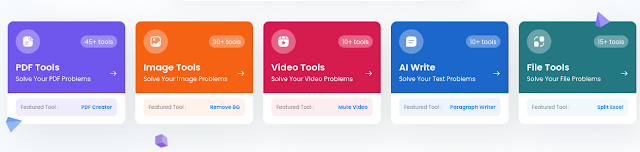





.png)

No comments:
Post a Comment