If you don't know why you are doing something connected to teaching and learning, why are you still doing it? Join us as we explore resources to help educators and students grow as leaners. #LifelongLearning #BetterTogether #HappyLearning #AlwaysLearning
2022 One Word Graphic Templates
12 Days of Google Tips: Day 12 - Updated Table Properties in Google Documents

I made it. Today I am ready to share my 12 tip to celebrate my PLN as we wrap up 2021 and move to 2022. Today I wanted to share a bit about the new ways to customize tables in Google Docs. I am probably more excited about these updates than anything I've shared. I saved this for last because it hasn't fully rolled out for me and may not be available for all users yet.
12 Days of Google Tips: Tip 11 - Using Focus Time in Google Calendar

Today I wanted to share my 11th tip connected to a feature in Google Calendar that has helped me quite a bit to wrap up 2021. Did you know you can set a "Focus time" in Google Calendar?
12 Days of Google Tips: Tip 10 - Organizing Files and Folders in Google Drive

Today I wanted to share my 10th tip with a focus on a few useful and creative ways to organize files and folders in Google Drive.
12 Days of Google Tips: Day 9 - Searching Chrome Tabs

Tis the season of giving and I've been inspired by my PLN and a certain holiday song to share some Google Workspace Tips that I've either discovered or rediscovered in 2021. To be precise, the plan is two share 12 Google tips in addition to any other posts I am inspired to complete during the month of December. I will link other 12 Days of Google posts at the end of each post for your reference.
Today I wanted to share my ninth tip that is connected to searching your tabs in Chrome.
12 Days of Google Tips: Tip 8 - Google Docs the @ menu (aka Smart Chips)

Tis the season of giving and I've been inspired by my PLN and a certain holiday song to share some Google Workspace Tips that I've either discovered or rediscovered in 2021. To be precise, the plan is two share 12 Google tips in addition to any other posts I am inspired to complete during the month of December. I will link other 12 Days of Google posts at the end of each post for your reference.
Today I wanted to share my eighth tip connected to the @ menu now available in Google Docs, Sheets, and Slides.
12 Days of Google Tips: Tip 7 - Customize New Tab Page in Chrome

Tis the season of giving and I've been inspired by my PLN and a certain holiday song to share some Google Workspace Tips that I've either discovered or rediscovered in 2021. To be precise, the plan is two share 12 Google tips in addition to any other posts I am inspired to complete during the month of December. I will link other 12 Days of Google posts at the end of each post for your reference.
Today I wanted to share my seventh tip connected to customizing the new tab page in Chrome.
12 Days of Google Tips: Tip 6 - Google Chrome Keyboard Shortcuts

Tis the season of giving and I've been inspired by my PLN and a certain holiday song to share some Google Workspace Tips that I've either discovered or rediscovered in 2021. To be precise, the plan is two share 12 Google tips in addition to any other posts I am inspired to complete during the month of December. I will link other 12 Days of Google posts at the end of each post for your reference.
Today I wanted to share my sixth tip connected to the best keyboard shortcuts everyone should know when using the Chrome Browser.
12 Days of Google Tips: Tip 5 - Google Chrome Reading Lists

Today I wanted to share my fifth tip connected to saving online articles that I want to read later using the Chrome browser "Reading list".
One Word to Rule Them All - 2022 One Word Student Challenge HyperDoc
The Updated 2023 One Word HyperDoc can be found here.

Forget New Year’s Resolutions. Scrap that long list of goals you won’t remember a few weeks from now anyway!Choose just one word.One word you can focus on every day, all year long… One word that sums up who you want to be or how you want to live.It will take intentionality and commitment, but if you let it, your one word will shape not only your year, but also you. It will become the compass that directs your decisions and guides your steps. (OneWord365)
Year in Review - 2021 Resources for Teachers and Students to Reflect on the Year That Was

I will also post our 2022 One Word HyperDoc Activity and our Reboot the Noggin - 2022 New Year's Welcome Back Activity this week. Come back to the blog to explore these activities. Educators are always welcome to copy and modify anything we create to use with their own students.
Reboot the Noggin - 2022 New Year's Welcome Back HyperDoc

I love being an educator and I am always excited to return to school after a break, but for some reason I don't always think many of my students feel the same way. This is one reason why I always try to come back after break with something outside of our content. Something that I hope if fun, reflective, and maybe a little inspiring.
Today I wanted to share a HyperDoc designed to help students reflect on 2021 and set new goals for 2022. While I use this after we come back from break, I think this also could be used before the holiday break.
12 Days of Google Tips: Tip 4 - Google / Chrome Omnibox Search Tools

Tis the season of giving and I've been inspired by my PLN and a certain holiday song to share some Google Workspace Tips that I've either discovered or rediscovered in 2021. To be precise, the plan is two share 12 Google specific tips in addition to any other posts I am inspired to complete during the month of December. I will link other 12 Days of Google posts at the end of this post for your reference.
Today I wanted to share my fourth tip connected to some of the unique Chrome Omnibox / Google Search Tools.
Ditch the Final - A Project Based End of Semester Experience
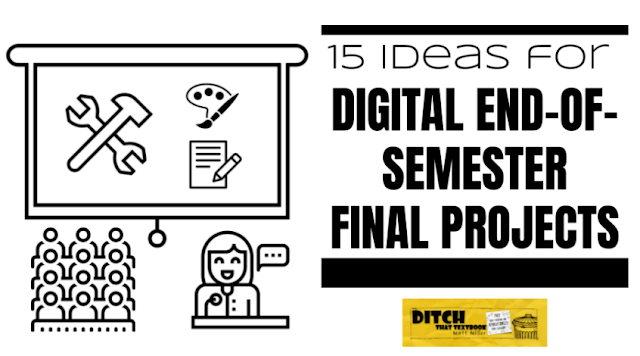
Matt Miller recently shared some great ideas for end of semester final projects and I was inspired to ditch my traditional final do something a little different.
12 Days of Google Tips: Tip 3 - Linking Directly to a Word, Phrase, or Place on a Webpage
Tis the season of giving and I've been inspired by my PLN and a certain holiday song to share some Google Workspace Tips that I've either discovered or rediscovered in 2021. To be precise, the plan is two share 12 Google specific tips in addition to any other posts I am inspired to complete during the month of December. I will link other 12 Days of Google posts at the end of this post for your reference.
Today I wanted to share my third tip connected to quickly get students or teachers to a specific phrase or section of a webpage or online article using Google Chrome.
Puzzlements Web Resources to Support Curiosity In the Classroom
12 Days of Google Tips - Day 2: Organizing Chrome with Bookmark Folders and Bookmark Editor

Tis the season of giving and I've been inspired by my PLN and a certain holiday song to share some Google Workspace Tips that I've either discovered or rediscovered in 2021. To be precise, the plan is two share 12 Google specific tips in addition to any other posts I am inspired to complete during the month of December. I will link other 12 Days of Google posts at the end of this post for your reference.
My second tip is really two tips for the price of one, both connected to Chrome bookmarks. I wanted to share the power of folders in the bookmark bar to better organize the sites you use the most. I also want share how to edit bookmarks to save space and maximize how many bookmarks you can access quickly.
Google Earth - Where in the World Activity

Resources to Celebrate Computer Science and Coding in Every Classroom
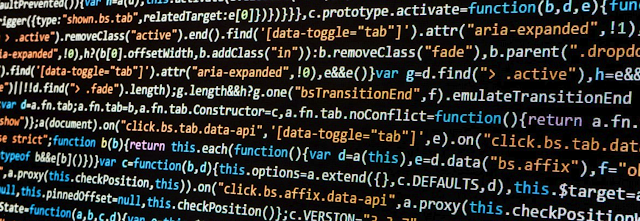
"Very few people grow up to be professional writers, but we teach everyone to write because it’s a way of communicating with others—of organizing your thoughts and expressing your ideas. I think the reasons for learning to code are the same as the reasons for learning to write. When we learn to write, we are learning how to organize, express, and share ideas. And when we learn to code, we are learning how to organize, express, and share ideas in new ways, in a new medium." Mitch Resnick
I am always reminded how important it is to bring some computer science / coding concepts into every classroom every year during Computer Science Education Week (CSEdWeek). Running from December 6-12th, CSEdWeek can inspire students to learn about computer science in fun and engaging ways.
Today I wanted to share a few resources, lessons and ideas connected to the idea of bring coding into ever classroom.
12 Days of Google Tips - Day 1: Quickly Create Text Hyperlinks in Docs and Slides

Tis the season of giving and I've been inspired by my PLN and a certain holiday song to share some Google Workspace Tips that I've either discovered or rediscovered in 2021. To be precise, the plan is two share 12 Google specific tips in addition to any other posts I am inspired to complete during the month of December. I will link other 12 Days of Google posts at the end of this post for your reference.
My first tip - Links in Docs and Slides. I'm not just talking about copying and pasting. Have you seen how quickly you can insert and clean up links in Google Docs and Slides?
I recently discovered that at some point Google updated hyperlinks in docs and slides, so that with a simple click, the full link becomes linked text.
Google Forms - A Quiz You Can't Fail Using Branching in Google Forms
Another great feature of Google Forms is the ability direct learners to different sections of the form based on the answer chosen in a multiple choice question. This is a great way to support differentiated learning experiences. Students can be directed to a statement, video, website or other digital resource based on the answer they choose.
Instant PD - Moments of Learning Awe
Near the end of the METS Conference in November, I was thinking about how I might better reflect on my learning experiences. I know that I need to make time reflect or too often I forget an idea or resource that would be great for my learners.
I’ve also always believed that the more you share the more you learn so I’ve always shared my conference notes with my PLN but I think I can do more. So, I am starting to create a document to reflect on and share some of my Learning Moments of Awe.
Curiosity Resource - Recollection Road
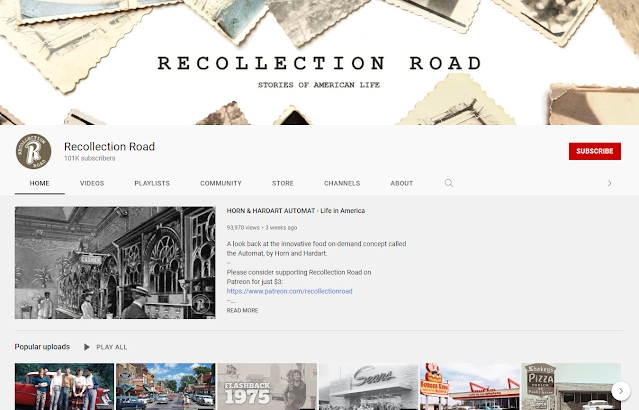
I've been exploring curiosity and resources to help students be more curious recently. I've posted a few sets of resources and updated my curiosity site.
Recommended Podcasts Connected to Curiosity and Inquiry

Digital and Printable Coloring Brain Breaks - Anxiety and Stress Relief for Students and Adults
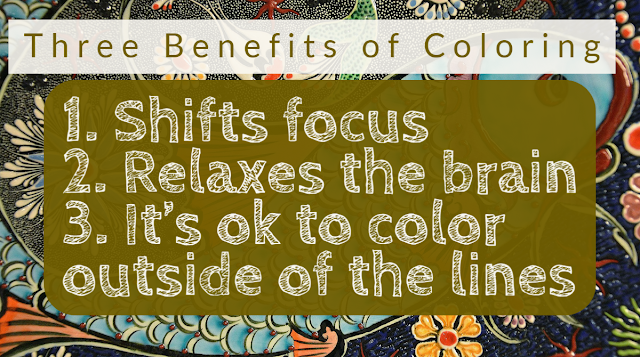
Our guidance class houses will place tables with coloring sheets, crayons, and pencils every year around finals time and the students love it. I've also shared some creative digital resources for drawing and coloring in the past including, Google Arts and Culture Coloring Books, Google Autodraw, Google Drawings, and Digital Whiteboards.
Most of my elementary friends have always known about the advantages of coloring, but I think we sometimes lose track of this in high school and as adults. Today I wanted to share a few resources and updates connected to the benefits of taking a brain break and coloring something simply for the joy of coloring.
Brain Breaks - Google Games and More

Google Slides Templates - Social Media Templates, Activities, and Projects for Teachers & Students
I've been collecting Google Slide Templates to use with my students for several years and thanks to a recent Matt Miller post, I think I've found just about everything I could ever want. Even if social media is blocked in your school, you can still create and share social media with a variety of templates in Google Slides.
Exploring the World - City Guesser, GeoGuessr, and Virtual Field Trips
I am always looking for new and creative ways to open windows to the world for my students. Google Earth and Google Maps are two of my favorite resources to explore our world with my students.
Today I wanted to start by sharing two resources connected to Google Street View, Geoguessr and City Guesser. Both of these resources bring students into a Street View. As the students explore the locations they guess where they think they are. The closer the guess to the actual location the more points they earn.
Puzzle Brain Breaks - Critical Thinking, Collaboration, and Communication

I've struggled a bit this year with getting my students to collaborate and communicate, so I am always experimenting with different ways to encourage these skills. While I've built quite a few collaboration and communication activities in our content, I also occasionally like to provide students opportunities to think critically and collaborate outside of my Environmental Earth Science Curriculum.
Today I wanted to share two "Brain Break" activities that I've used to get my students talking, collaborating, and thinking critically.
Google Drawings Meme Generator and Creative Google Drawing Activities
Creative Communicator - Students communicate clearly and express themselves creatively for a variety of purposes using the platforms, tools, styles, formats and digital media appropriate to their goals. (ISTE Standards for Students)Over the years I have become a huge fan of engaging students in visuals. I love to have students create and explore visuals. I believe we learn best when creating is part of the learning process. We need to design activities to get students creating before, during, and after engaging in a learning experience. Today I wanted to share how I engage students in reflecting on our learning using a Meme Generator.
Google Carmen Sandiego Games on Google Earth - Critical Thinking and Curiosity
If you have haven't heard, Google likes engage curious learners with resources for educators and students. With this in mind, the Google Earth Team has created three fun Carmen Sandiego games that students and educators can play in Google Earth on the Web. These games are a great way to explore our world and inspire curiosity and critical thinking in all classrooms.
Cultural Crosswords - A Google Arts and Culture Interactive
My Educational Conference Wish List for the 2021 - 2022 School Year
Today I wanted to share how much I am looking forward to the conferences I am hoping to attend in person with all precautions.
Book Recommendation - "Because of a Teacher: Stories of the Past to Inspire the Future of Education" by George Couros

The best educators are not content to do the same old thing year after year. Innovative educators push their thinking by engaging in social media, exploring blogs, attending conferences, and exploring the newest educational books. How will you grow as a learner this year?
We've created a Recommended Educational Book Site to organize and share some great books connected to teaching and learning.
Blooket - Game Based Formative Assessment
Inspire, Motivate, or Just Have Some Fun - Happy Friday Videos for Students in 2021 - 22
Getting Started - My First Two Days of Student Engagement
- Empathy and Perspective
- How We Learn?
- Moments of Awe
Digital Agendas and Calendars - For All Classrooms
Many educators upped their digital agenda game during remote learning and I think this is something we should continue to build on as we return to face to face learning. Last year I wrote this post to support keeping students organized during remote learning.
Remote Learning Daily Agenda Templates - Organization for Teachers, Parents, and Students
Book Recommendation to Start the Year - All Students Must Thrive by Tyrone Howard
We've created a Recommended Educational Book Site to organize and share some great books connected to teaching and learning.
Global Oneness Project - Stories and Lessons for Growing Minds
I stumbled on the Global Oneness Project earlier this week and I was almost immediately hooked. I love the tagline, "Stories and lessons for growing minds". The site is focused on helping grades 3-12 educators and students explore social, cultural, and environmental issues. The Project has been around for a while and I've seen a few of the films, but I hadn't realized how much the site has to offer.
What is Your Favorite Google Easter Egg?
An Easter egg is an undocumented feature or novelty in a program that the makers added for additional fun and credits. Easter eggs are in no way destructive to any software or hardware in the computer and are usually meant for something unique and fun. (Source)
We Were Made For This!
Learn. Believe. Change. Grow. Become. Succeed.
I personally have struggled as a teacher and a learner this year. It's been hard, but I am always reminding myself that this is a learning experience. I'm not saying I love remote learning or the hybrid experience, but I have to believe that all of this will help me become a better educator and that is always my goal. I believe in you!
That's all I have today, other than this playlist. Just a little something that helps keep me inspired.
Inspire Teaching & Learning YouTube Playlist
"To improve is to change; to be perfect is to change often." Winston Churchill
Digital Literacy for Teachers and Learners - #DigLitCon 2021
Thank You Educators - I Appreciate You and All You Do Now More Than Ever
Give 1 Get 1 Strategy - Engaging Learners in Reflective Conversations
I am always searching for and exploring new and different ways to engage my students in discussions and conversations. One of my student-centered favorites is something we call "Give One - Get One". The goal of this strategy is to get students moving while at the same time encouraging students to engage in real person-to-person conversations.
Teaching and Learning Quotes - A Few of My Favorites Inspired by my PLN
TEDEd Earth School - 30 Video Quests for Students to Celebrate Our Planet
Today I wanted to share one last resource that is ready for teachers and students to use straight out of the digital box. Who's ready for to go to Earth School?
Earth Day 2021 HyperDoc
Earth Day Resources - Celebrating Planet Earth in 2021
Listen to Your Students - Listening is A Skill We All Need to Practice
I was inspired to create this post as a reminder for myself that I need to learn to be a better listener. Teacher to Teacher and my friend Don Sturm recently posted these questions on Twitter and they started me thinking about the simplest ways we can get to know our students.
Teaching and Learning PD Video Playlist - Engage, Inspire, Motivate!

I love using short videos to engage students, but I also think video is a great tool for educators. These videos can connect learners to content or they can be connected to skills that we all need. I am always looking for something new to inspire, motivate, or just to explore something new connected to teaching and learning.
Women's History Resources
Visual Crosswords - Google Arts and Culture Interactive Experiment

Top Posts
-
I have a confession to make, sometimes I struggle to keep track of time in my classroom or during a PD Session. The classroom clock just doe...
-
I've been collecting Google Slide Templates to use with my students for several years and thanks to a recent Matt Miller post , I think ...
-
Most teachers love what they do, but sometimes it is nice to feel appreciated. May 7th - May 12th is the official week to appreciate teacher...
-
This started as a wishlist of some of the conference presenters I would love to see featured at an educational conference. I started buil...
-
I have the unique opportunity to teach a class that is about half graduating Seniors. This means I have 4 days to engage my Juniors after my...
-
How will you recharge this summer, but still find the time to grow as a teacher and learner? We’ve created a list of virtual, self-paced, a...








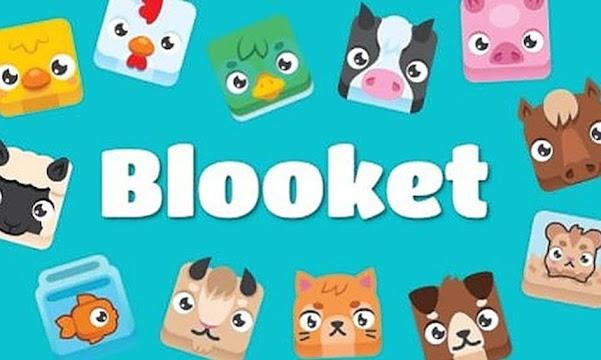

















.png)
